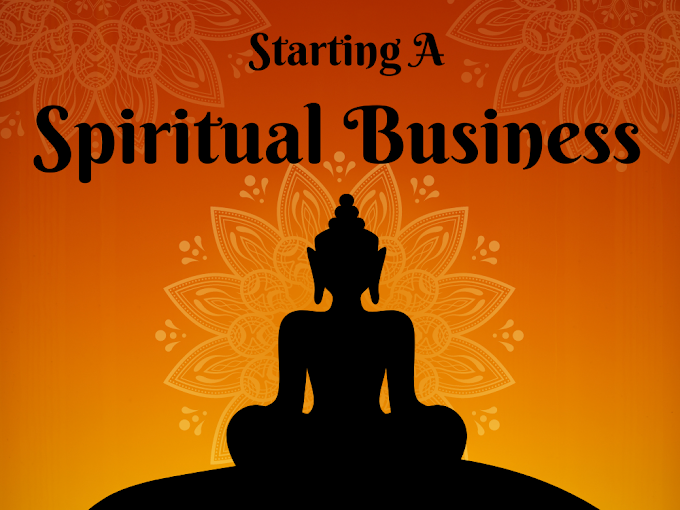With more than 250,000 templates and 100 design types, Canva Free is the go-to choice for all your design needs. Packed with hundreds of thousands of graphics and illustrations, collaboration features, and 5GB of cloud storage, it's a must-have for creatives.
Upgrade to Canva Pro for only $119.99 per year and unlock even more possibilities. In addition to all the free tools, Pro offers brand kit upload choices, one-click Magic, image resizing options, over 420,000 templates, and a whopping 75 million pictures, videos, and graphics. Plus, enjoy design saving for team usage, a generous 100GB of cloud storage, and social media scheduling capabilities across seven platforms.
For larger teams and enterprises, Canva Enterprise is the ultimate solution. For just $30 per person per month, you'll get everything in Pro and more! With a focus on brand-focused features tailored for businesses, this plan offers unparalleled value.
Canva Premium account cookies
Working Canva Free Cookies
If you're a dedicated Canva user without a premium account, this article is a must-read. I'll share a simple way to enjoy all the benefits of a premium Canva account, even if you can't afford one.
It's no secret that Canva is the go-to platform for stunning graphic design. But let's face it, the paid subscription can be a hurdle for many. That's why I'm here to help by offering free Canva Pro cookies. These cookies will grant you access to Canva's premium features without breaking the bank.
Say goodbye to limitations and hello to a world of professional design options.
Discover how to effectively add browser cookies to get a Canva Pro subscription in just a few simple steps. Even if you're new to this, don't worry. Follow the step-by-step instructions below and start enjoying the benefits.
| Site | Canve |
|---|---|
| Status | Working |
| Last Update | Just Now |
| Canve Cookies | Get Canve Cookies |
How to use Canva Account Cookies?
- Add the Cookie-Editor extension to your Chrome browser. Visit the Chrome Web Store and search for 'Cookie-Editor'.
- Install the extension by clicking on the 'Add to Chrome' button.
- Once installed, click on the extension icon next to the URL bar in Chrome.
- Select the cookie editor from the extension collection and consider pinning it for easy access.
- Visit the Canva homepage and choose the cookie editor extension you installed.
- Select 'Import' and copy and paste the provided cookies into the designated box.
- Click on the import option.
- That's it! Now you can enjoy Canva Pro services without any payment.
Take advantage of this simple process and elevate your Canva experience with Canva Pro.